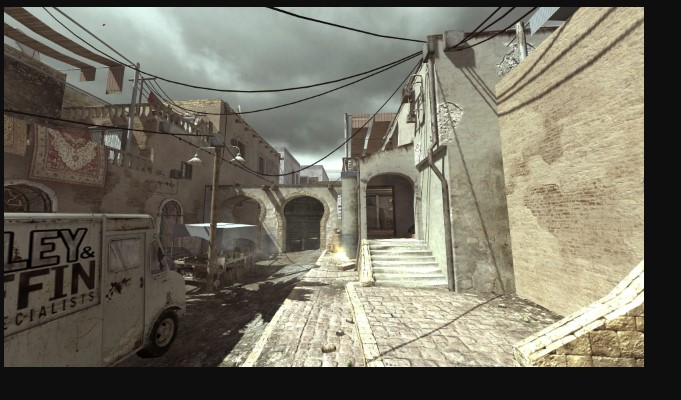Are you a fan of first-person shooters?
If so, you’ve likely heard of Call of Duty: Modern Warfare 3 (MW3). One of the most exciting aspects of MW3 is its diverse and intricate maps, each offering unique challenges and opportunities for players.
Whether you’re a seasoned veteran or new to the game, understanding these maps can give you a significant edge. Let’s dive into the world of MW3 maps and uncover the secrets to mastering them.
Introduction To MW3 Maps
Modern Warfare 3 (MW3) has captivated gamers with its fast-paced action and strategic gameplay. Central to this experience are the game’s maps, which serve as the battlegrounds where players test their skills.
Whether you’re battling in urban environments or sprawling landscapes, each map in MW3 presents unique challenges that require strategy, quick thinking, and teamwork.
What Makes MW3 Maps Unique?
MW3 maps are designed to balance complexity and playability. They offer various environments, from tight urban settings to wide-open spaces, each demanding a different approach.
The developers have put considerable effort into creating maps that are not only visually appealing but also strategically rich, ensuring that every match feels fresh and exciting.
Top Maps in MW3
1. Dome
Dome is a small, close-quarters map perfect for intense, fast-paced combat. Its circular design ensures that players are always in the thick of the action, making it a favourite for those who love nonstop fighting.
2. Terminal
Terminal is a fan-favorite map set in an airport. With its mix of open spaces and tight corridors, it offers a variety of combat scenarios. Players must navigate baggage areas, aeroplane interiors, and open terminals for dynamic gameplay.
3. Hardhat
Hardhat is set in a construction site featuring numerous pathways and vantage points. Its open areas and cover make it ideal for snipers and close-combat enthusiasts.
4. Arkaden
Arkaden is a shopping mall map that combines verticality and intricate pathways. Its multi-level design provides ample opportunities for ambushes and strategic positioning.
5. Underground
Underground takes place in a subway station, offering a mix of underground tunnels and surface-level combat areas. This map is great for players who enjoy a mix of close-quarters and mid-range engagements.
Strategies for Different Map Types
1. Close-Quarters Maps
Close-quarters combat is the norm in maps like Dome and Underground. Here, players should focus on using SMGs and shotguns, staying mobile, and constantly checking corners to avoid ambushes.
2. Open-Field Maps
Maps like Overwatch and Outpost feature open fields and large sightlines. Snipers and long-range assault rifles excel here. Players should focus on controlling high ground and using cover effectively.
3. Mixed-Environment Maps
Maps such as Hardhat and Arkaden offer open spaces and tight corridors. Versatility is key in these environments, so players should equip a balanced loadout and be ready to adapt their strategies on the fly.
Map Layout and Design
Understanding the layout of each map is crucial for success in MW3. Familiarize yourself with key landmarks, choke points, and high-traffic areas. Knowing where to find cover, the best spots for ambushes, and the quickest routes to objectives can give you a significant advantage.
Navigating Close-Quarters Maps
1. Stay Mobile
In close-quarters maps, staying on the move is vital. Constantly changing your position makes it harder for enemies to target you and keeps you unpredictable.
2. Use Sound to Your Advantage
Listen for footsteps and gunfire to locate enemies. Using a good headset can make a big difference in these maps, allowing you to react quickly to nearby threats.
3. Control the Center
Controlling the centre of close-quarters maps often gives you a strategic advantage, allowing you to quickly respond to threats from all directions.
Excelling in Open-Field Maps
1. Control High Ground
High ground provides better sightlines and makes spotting and eliminating enemies easier. Always aim to control these areas.
2. Use Long-Range Weapons
Snipers and assault rifles with scopes are your best friends in open-field maps. They allow you to engage enemies at a distance and stay safe from close-range threats.
3. Move Cover to Cover
Never stay in the open for too long. Use natural cover and buildings to move across the map safely.
Using Verticality to Your Advantage
Many MW3 maps feature multi-level designs. Use verticality to surprise enemies from above or gain better sight lines. Understanding how to navigate these vertical elements can give you a strategic edge.
Team Play and Communication
1. Communicate with Your Team
Effective communication is key in MW3. Use voice chat or quick commands to coordinate with your team, share enemy positions, and plan your strategies.
2. Play to Your Strengths
Each player has their strengths. Whether you’re a sharpshooter, a close-quarters expert, or a support player, focus on your strengths and work with your team to cover all aspects of the game.
3. Control Objectives Together
In objective-based modes, working together to control and defend points is crucial. Always support your teammates and ensure you’re working towards the common goal.
Tips for New Players
1. Learn the Maps
Spend time on each map to understand its layout and key areas. The better you know the maps, the more effective you’ll be in navigating and strategizing.
2. Customize Your Loadout
Choose weapons and perks that suit your playstyle. Experiment with different combinations to find what works best for you.
3. Watch and Learn
Watch experienced players and learn from their strategies. You can learn valuable tips and tricks by observing how they move, position themselves, and engage enemies.
Community and Custom Maps
MW3 has a vibrant community that creates and shares custom maps. These maps offer new challenges and keep the game fresh. Participating in the community by trying out custom maps can enhance your skills and provide a fun break from standard gameplay.
Impact of DLC Maps
Downloadable Content (DLC) maps have added significant value to MW3, introducing new environments and challenges. These maps often come with unique designs and layouts, providing fresh experiences for players. Staying updated with DLC maps ensures you don’t miss out on the latest content and can compete on all fronts.
FAQs
1. What are the best weapons for close-quarters maps in MW3?
SMGs and shotguns are ideal for close-quarters maps due to their high fire rate and short-range effectiveness.
2. How can I improve my map awareness in MW3?
Spend time playing each map, note key landmarks, and use the mini-map to track enemy movements. Watching experienced players can also help you learn effective strategies.
3. Are there any specific perks that are beneficial for certain maps?
Perks like “Marathon” for increased sprint duration and “Ninja” for silent movement can be particularly useful in different map scenarios. Choose perks that complement your playstyle and the map’s design.
4. How do DLC maps impact gameplay in MW3?
DLC maps introduce new environments and challenges, keeping the game fresh and exciting. They often require players to adapt their strategies and learn new layouts, adding depth to the gameplay experience.
5. Can I create and share my own maps in MW3?
Yes, the MW3 community offers tools for creating and sharing custom maps. Participating in this game aspect can enhance your skills and provide new challenges.
Conclusion
Mastering the maps in MW3 is essential for success in the game. Each map offers unique challenges and opportunities, requiring players to adapt their strategies and work together.
By understanding the layout, utilizing the right weapons and perks, and staying updated with new content, you can dominate the battlegrounds of Modern Warfare 3.
So, gear up, communicate with your team, and dive into the thrilling world of MW3 maps!